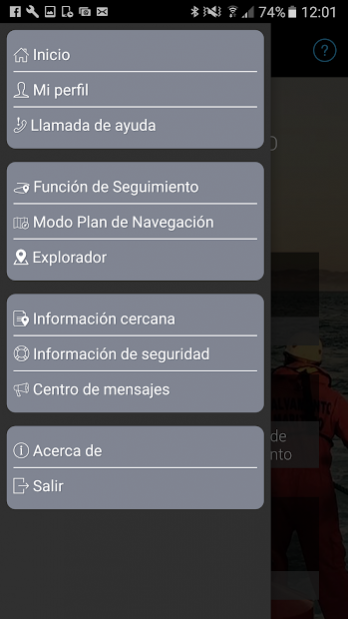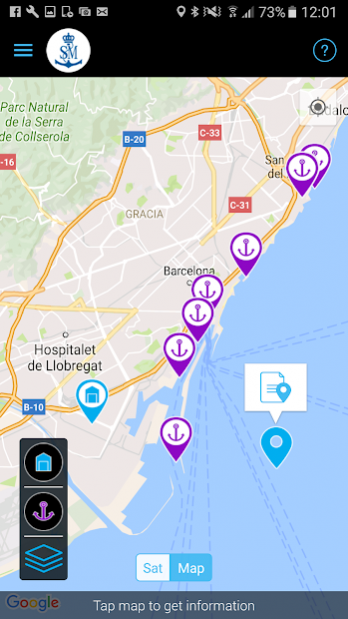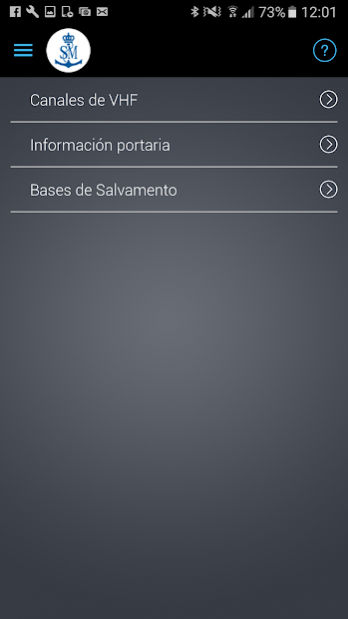Salvamento Marítimo SafeTrx 2021.1.4
Free Version
Publisher Description
Official app of Salvamento Marítimo (SASEMAR) - Salvamento Marítimo SafeTrx app allows you to register your vessel and plan your journey on your Smartphone.
Registering vessel and journey information couldn’t be any easier. Follow an easy to understand registration process to register your contact and vessel details within the application. Choose from the menu options to plan and file your trip (Sail Plan mode) or just activate the tracking function of the app (Track only mode).
To file a Sail Plan, choose your vessel, add the ETA (Estimated Time of Arrival), enter the number of persons on board and the activity type. Using the built-in maps, select a starting point, an optional waypoint and the end destination. Once this is completed simply press the ‘set sail’ button when you are ready to start your journey.
Pressing ‘set sail’ will register the journey details with Salvamento Marítimo’s computer server and will activate position reporting in the app. At regular intervals the app will send a position report to the server and your emergency contacts will be automatically alerted 30 minutes after the journey exceeds the ETA.
At any stage during the journey you can end your trip, revise the ETA, number of people on board or the destination.
Use the Salvamento Marítimo SafeTrx app to:
- Improve maritime trip planning with your own personalised checklist to be included as part of your Sail Plan.
- Activate an emergency call while your trip is in progress. (iPhone only)
- Quickly start your trip using the ‘Track only’ mode to begin tracking at a touch of a button.
- Store up to 20 trips in your Mobile Logbook and replay trips within the app in video playback mode.
View your journey history and manage your vessels, emergency contacts and other important information through the Salvamento Marítimo SafeTrx boater site - https://safetrx.salvamentomaritimo.es
Continued use of GPS running in the background can dramatically decrease battery life.
Please note - This application doesn’t replace GMDSS (Global Maritime Distress Safety System) equipment on board. The information and functions provided in this application are provided on the understanding that users exercise their own skill and care with respect to their use. Safety at sea is a serious consideration. In emergency circumstances, you should not rely solely on the information and functions provided in this application, but seek information and assistance from as many sources as possible. This application may provide you with information and assistance relevant to your current locations, as determined by the mobile device that you are using.
About Salvamento Marítimo SafeTrx
Salvamento Marítimo SafeTrx is a free app for Android published in the Food & Drink list of apps, part of Home & Hobby.
The company that develops Salvamento Marítimo SafeTrx is Salvamento Marítimo. The latest version released by its developer is 2021.1.4.
To install Salvamento Marítimo SafeTrx on your Android device, just click the green Continue To App button above to start the installation process. The app is listed on our website since 2021-06-23 and was downloaded 0 times. We have already checked if the download link is safe, however for your own protection we recommend that you scan the downloaded app with your antivirus. Your antivirus may detect the Salvamento Marítimo SafeTrx as malware as malware if the download link to safetrx.sasemar is broken.
How to install Salvamento Marítimo SafeTrx on your Android device:
- Click on the Continue To App button on our website. This will redirect you to Google Play.
- Once the Salvamento Marítimo SafeTrx is shown in the Google Play listing of your Android device, you can start its download and installation. Tap on the Install button located below the search bar and to the right of the app icon.
- A pop-up window with the permissions required by Salvamento Marítimo SafeTrx will be shown. Click on Accept to continue the process.
- Salvamento Marítimo SafeTrx will be downloaded onto your device, displaying a progress. Once the download completes, the installation will start and you'll get a notification after the installation is finished.